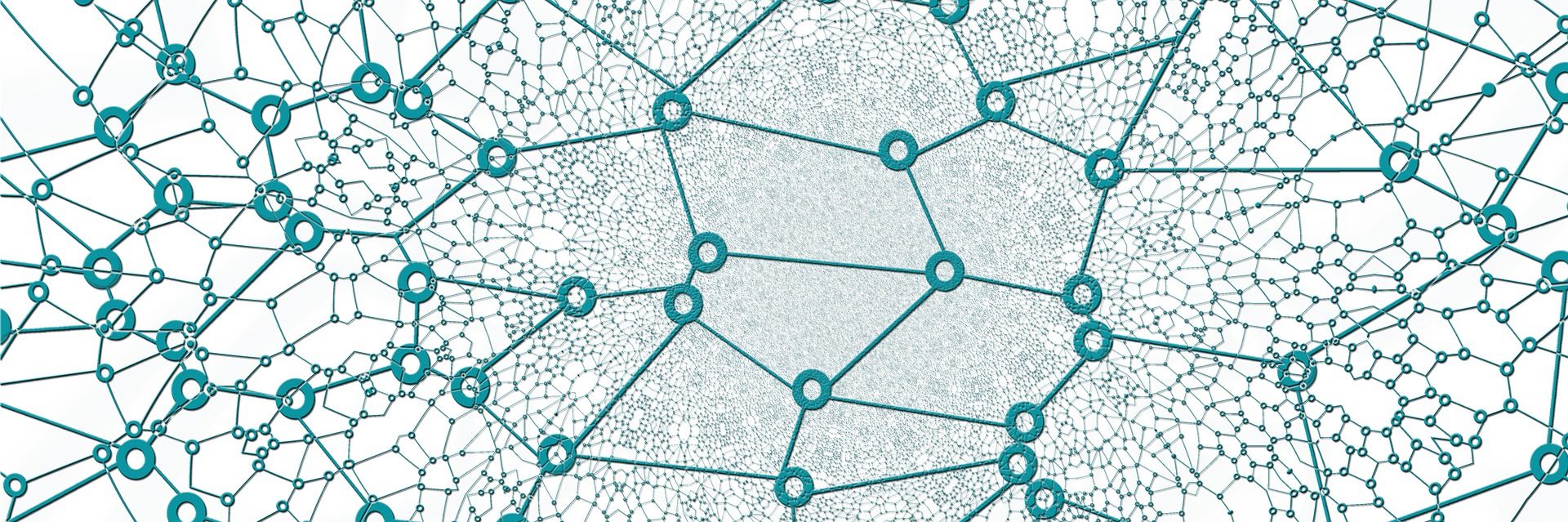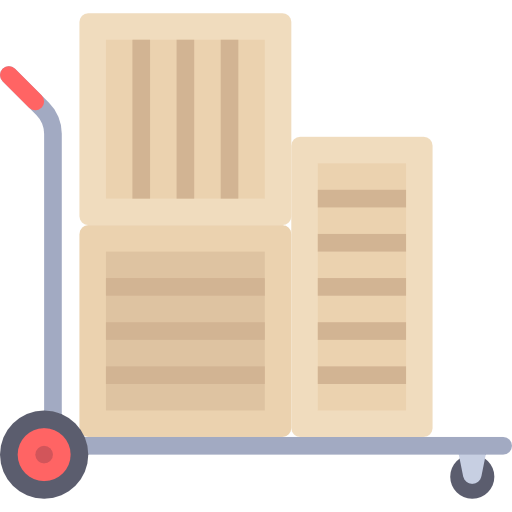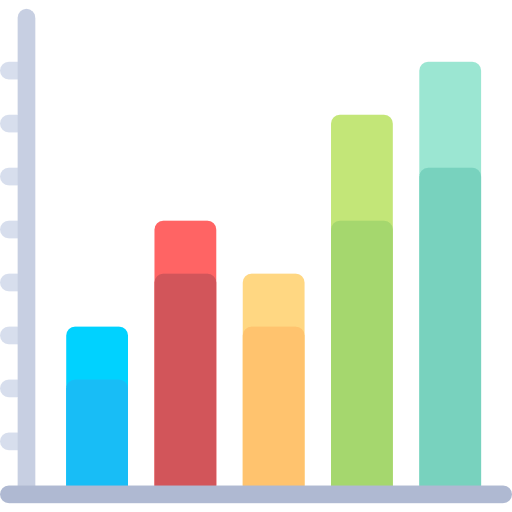Usability: The Key to a User-Friendly Website
In the digital age, where countless websites vie for attention, usability has emerged as a critical factor in defining the success of an online presence.
Usability, or the ease with which visitors can use and navigate a website, directly impacts user experience, engagement, conversion rates, and ultimately, customer satisfaction.
A website designed with usability in mind is intuitive, accessible, and efficient, encouraging visitors to stay longer and engage more deeply.
This article explores the significance of usability in website design and provides actionable tips for creating a user-friendly website.
Understanding Usability
Usability encompasses several key components, including simplicity, efficiency, and intuitiveness of the website’s design and navigation structure.
It ensures that users can find the information they need, complete desired actions without frustration, and have a positive overall experience.
Websites with high usability are logically organized, quick to load, and easy to interact with, regardless of the user’s device or browser.
The Impact of Usability on User Experience
Enhanced User Satisfaction
Usability directly influences how users feel about a website.
An easily navigable, clearly structured site with fast load times and straightforward interactions meets users’ expectations, leading to higher satisfaction levels.
Increased Engagement and Retention
Websites that are easy to use encourage users to explore more content, interact with more features, and return in the future.
Improved usability can reduce bounce rates and increase time spent on the site, crucial metrics for the success of any online platform.
Higher Conversion Rates
For e-commerce sites, usability can significantly affect conversion rates.
A smooth, intuitive shopping and checkout process minimizes barriers to purchase, directly impacting sales and revenue.
Tips for Improving Website Usability
Simplify Navigation
Create a logical, hierarchical navigation structure that allows users to quickly find what they’re looking for.
Use clear, descriptive labels for navigation elements and limit the number of menu items to avoid overwhelming users.
Optimize for Speed
Page load speed is a critical aspect of usability.
Optimize images, leverage browser caching, and minimize the use of heavy scripts to ensure your website loads quickly across all devices.
Design for All Devices
Ensure your website is responsive, meaning it automatically adjusts to provide an optimal viewing experience on devices of all sizes, from desktop monitors to smartphones.
Use Clear Calls to Action (CTAs)
CTAs guide users towards desired actions, such as making a purchase or signing up for a newsletter.
Make sure your CTAs are prominently placed, concise, and compelling.
Provide Accessible Content
Ensure your website is accessible to users with disabilities by following Web Content Accessibility Guidelines (WCAG).
Use alt text for images, provide text transcripts for video content, and ensure your site can be navigated with a keyboard.
Implement User Feedback Mechanisms
Incorporate ways for users to provide feedback on their experience. This can help you identify usability issues and areas for improvement.
Conduct Usability Testing
Regularly test your website with real users to observe how they navigate your site and complete tasks.
Usability testing can reveal insights that might not be obvious from the design perspective alone.
Usability is not just a design consideration; it’s a fundamental aspect that affects every interaction a user has with your website.
By prioritizing usability, you can create a more engaging, efficient, and accessible website that meets the needs of your audience, enhances user satisfaction, and drives business success.
Remember, a user-friendly website is an indispensable tool in building a strong online presence and fostering positive relationships with your customers.
Embracing Accessibility: Creating an Inclusive Online Experience
In today’s digital-first world, ensuring that your website is accessible to all users, including those with disabilities, is not just a legal requirement but a moral imperative and a business advantage.
Web accessibility refers to the inclusive practice of removing barriers that prevent interaction with, or access to websites, by people with a range of disabilities.
When sites are correctly designed, developed, and edited, all users have equal access to information and functionality.
This article explores the importance of web accessibility, outlines the key principles for creating accessible websites, and highlights the benefits of embracing accessibility in your online presence.
The Importance of Accessibility
Accessibility ensures that individuals with disabilities, including visual, auditory, physical, speech, cognitive, and neurological disabilities, can perceive, understand, navigate, and interact with the web.
It also benefits people without disabilities, like older individuals with changing abilities due to aging, people with temporary injuries, or those in challenging situations like bright sunlight or environments where audio cannot be used.
Legal Compliance
Many countries have enacted legislation requiring web accessibility, making it a legal requirement for certain types of websites, especially those providing public services.
Compliance with standards like the Web Content Accessibility Guidelines (WCAG) can help avoid potential legal issues.
Ethical Responsibility and Market Reach
Making your website accessible is the right thing to do, ensuring that you’re not excluding people from accessing your services or information online.
Moreover, by not addressing accessibility, businesses potentially neglect a significant portion of their market, including over a billion people worldwide with disabilities.
Key Principles of Web Accessibility
The WCAG outlines several key principles to make websites more accessible. These include:
Perceivable
Information and user interface components must be presentable to users in ways they can perceive.
This means providing text alternatives for non-text content, making it easier for screen readers to describe images, and ensuring that users can distinguish foreground from background colors.
Operable
User interface components and navigation must be operable, requiring functionality that is accessible from a keyboard and providing users enough time to read and use content.
It also involves designing navigation in a clear and consistent manner.
Understandable
Information and the operation of the user interface must be understandable, meaning that text content is readable and understandable and that web pages operate predictably.
Robust
Content must be robust enough to be reliably interpreted by a wide variety of user agents, including assistive technologies.
This involves ensuring compatibility with current and future user tools.
Implementing Accessibility on Your Site
Use Semantic HTML
Semantic HTML elements like <header>, <footer>, <nav>, and <main> help define the structure of your website, making it easier for assistive technologies to navigate and interpret content.
Ensure Keyboard Navigation
Ensure that all interactive elements are operable through keyboard-only navigation, which is crucial for users who cannot use a mouse.
Provide Text Alternatives
All non-text content, such as images, videos, and audio files, should have text alternatives.
This allows screen readers to describe these elements to users who cannot see them.
Create Accessible Forms
Forms should be designed so that labels are associated with their respective input fields, making them easier to use for people relying on screen readers.
Test for Accessibility
Use automated tools and conduct user testing, especially with participants who have disabilities, to identify and fix accessibility issues on your website.
Benefits of Embracing Accessibility
Beyond compliance and ethical considerations, accessible websites tend to have better search engine rankings, reduced maintenance costs, and a wider reach.
Accessibility improvements often enhance the overall user experience, benefiting everyone, not just people with disabilities.
Moreover, accessible websites reflect positively on your brand, demonstrating social responsibility and commitment to inclusivity.
Web accessibility is a fundamental consideration in modern website design and development.
By embracing accessibility, you not only adhere to legal standards and broaden your audience but also contribute to a more inclusive digital world.
The internet is a resource meant for everyone, and ensuring your site is accessible to all is a step towards achieving that ideal.
Page Speed: Accelerating Success Through Faster Loading Times
In the fast-paced digital landscape, the speed at which a webpage loads can be the thin line between retaining a visitor or losing them to a competitor.
Page speed, a critical aspect of website performance, significantly impacts user satisfaction, retention, and overall website success.
This article delves into the importance of page speed, its effects on user experience, and the broader implications for search engine optimization (SEO) and conversion rates.
Understanding Page Speed
Page speed refers to the time it takes for a webpage to load its content fully.
In an age where instant gratification is expected, even a few seconds of delay can lead to frustration and abandonment.
The stakes are even higher for e-commerce platforms, where each additional second of load time can drastically reduce the likelihood of a sale.
The Impact of Page Speed on User Satisfaction
User Experience and Expectations
Today’s internet users have high expectations for digital experiences.
A delay as brief as one second can significantly disrupt the user’s flow, leading to a perception of wasted time.
Fast-loading websites, conversely, are associated with efficiency, reliability, and a higher level of user satisfaction.
Mobile Users
With over half of web traffic coming from mobile devices, the importance of optimizing page speed for mobile users cannot be overstated.
Mobile users often rely on cellular networks, which can be slower or less reliable than wired connections, making speed optimization crucial for mobile accessibility.
Page Speed and User Retention
Bounce Rates
Bounce rate, the percentage of visitors who navigate away after viewing only one page, increases dramatically as page load time goes up.
Websites that load within two seconds have an average bounce rate of 9%, while those taking five seconds to load see their bounce rates spike to 38%.
Engagement and Time on Site
Faster websites encourage visitors to engage more deeply, exploring more pages and spending more time on the site.
This increased engagement not only enhances the user experience but also provides more opportunities for conversion.
SEO Implications
Search engines, particularly Google, place a high value on page speed in their ranking algorithms.
Faster websites are likely to rank higher in search results, leading to increased visibility and organic traffic.
This emphasis on speed underscores its importance not just for user experience but also for effective search engine optimization.
Conversion Rates and Revenue
For e-commerce sites, the correlation between page speed and conversion rates is undeniable. A delay of just one second can lead to a 7% reduction in conversions.
For high-traffic websites, this can translate into significant revenue losses.
Optimizing page speed is, therefore, not just a matter of improving user experience but a critical component of maximizing revenue.
Strategies for Improving Page Speed
- Optimize Images: Ensure images are properly sized and compressed for the web.
- Minimize HTTP Requests: Reduce the number of elements (scripts, stylesheets, images) that need to be loaded.
- Use Content Delivery Networks (CDNs): Distribute content across multiple, geographically dispersed servers to reduce load times.
- Enable Browser Caching: Store elements of your site in users’ browsers so they don’t need to be reloaded with each visit.
- Minify CSS, JavaScript, and HTML: Remove unnecessary characters from code to reduce its size and improve load times.
In the digital ecosystem, where competition is just a click away, page speed emerges as a critical factor in capturing and retaining user attention.
By prioritizing fast loading times, businesses can enhance user satisfaction, improve SEO rankings, and boost conversion rates, laying a solid foundation for online success.
As technology and user expectations continue to evolve, the emphasis on speed underscores the ongoing need for websites to adapt and optimize for the fastest, most seamless experiences possible.
Mobile Responsiveness: Crafting a Universal Web Experience
In an era where smartphones have become ubiquitous, designing a website that is both functional and visually appealing across various devices is no longer optional—it’s imperative.
Mobile responsiveness ensures that a website automatically adjusts its layout, content, and functionalities to offer an optimal viewing experience on any device, from desktop monitors to tablets and smartphones.
This article explores the significance of mobile responsiveness in contemporary web design, its impact on user engagement and search engine optimization (SEO), and offers insights into creating a universally appealing web experience.
The Rise of Mobile Internet Usage
The proliferation of mobile devices has led to a dramatic shift in how users access the internet.
With over half of all global web traffic now coming from mobile devices, websites must cater to this growing audience or risk becoming irrelevant.
Mobile users expect quick, easy access to information and services, regardless of the device they are using.
Failure to meet these expectations can lead to frustration, decreased user satisfaction, and ultimately, loss of potential customers.
The Importance of Mobile Responsiveness
Enhanced User Experience
Mobile responsiveness is key to ensuring a seamless and enjoyable user experience.
A responsive website adapts its layout to fit the screen size and orientation of the device being used, making content easy to read and navigate without the need for excessive zooming or scrolling.
This adaptability not only improves usability but also encourages longer visit durations and deeper engagement.
Improved SEO Rankings
Search engines, notably Google, prioritize mobile-friendly websites in their search results.
Google’s mobile-first indexing means the mobile version of a website is considered the primary version when evaluating relevance and ranking.
Consequently, mobile responsiveness is not just a design consideration but a crucial factor in SEO strategy and online visibility.
Increased Conversion Rates
A mobile-responsive design can significantly impact conversion rates.
Websites that provide a positive experience on mobile devices are more likely to retain visitors and convert them into customers.
Whether it’s completing a purchase, signing up for a newsletter, or filling out a contact form, easy and accessible actions on mobile devices can lead to higher conversion rates.
Implementing Mobile Responsiveness
Fluid Grid Layouts
Use fluid grid layouts that use relative units like percentages, rather than fixed units like pixels, to define elements’ size and positioning.
This approach allows the layout to adjust dynamically to the screen size.
Flexible Images and Media
Ensure that images and media content are flexible and can resize within their containing elements.
Techniques like CSS’s max-width: 100%; property ensure images scale down on smaller screens without distorting the layout.
Media Queries
Media queries in CSS allow for the customization of styles based on specific conditions, such as device width, height, and orientation.
They are a cornerstone of responsive design, enabling designers to create distinct looks for different devices.
Touchscreen Navigation
Consider the ergonomics of touchscreen navigation by ensuring that interactive elements like buttons and links are easy to tap.
Adequate spacing and a sizeable touch area can enhance usability on touch devices.
Testing Across Devices
Regular testing on various devices and browsers is essential to ensure consistency in your website’s performance and appearance.
Tools like Google’s Mobile-Friendly Test can offer insights into your site’s mobile responsiveness and identify areas for improvement.
As mobile internet usage continues to grow, the importance of mobile responsiveness in web design cannot be overstated.
By ensuring your website offers an optimal viewing experience across all devices, you not only enhance user engagement and satisfaction but also improve your SEO rankings and conversion rates.
Mobile responsiveness is a fundamental aspect of modern web design, embodying the principle that effective digital experiences are not just about looking good on a screen—they’re about feeling right in the user’s hands.