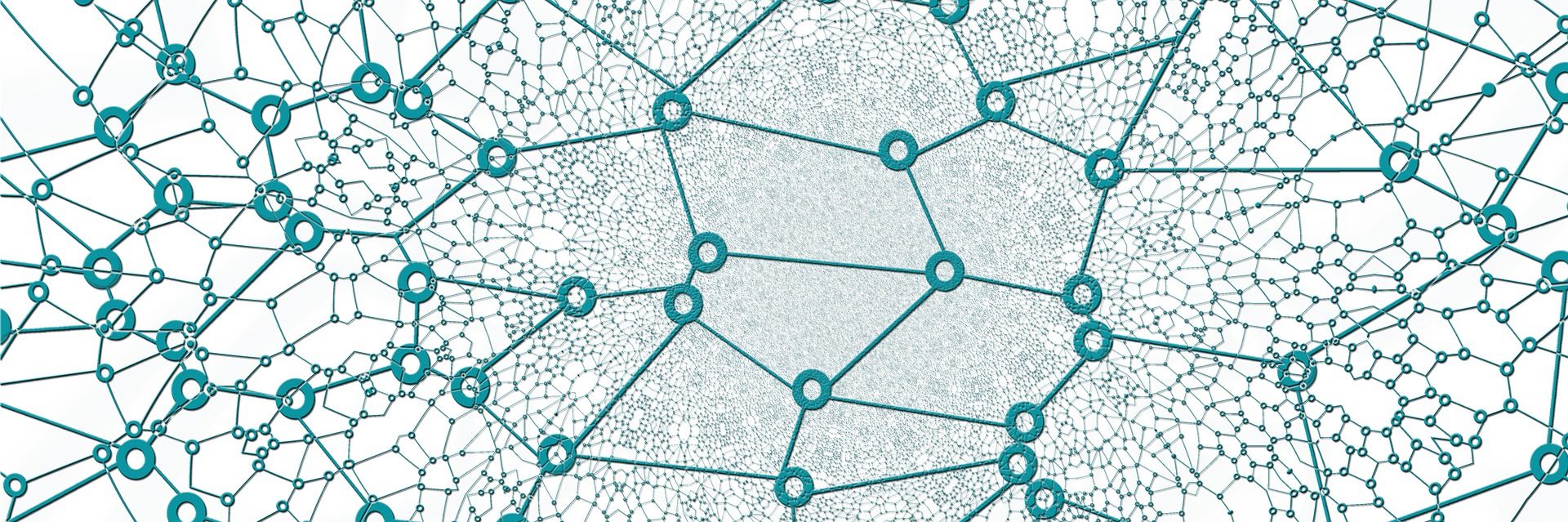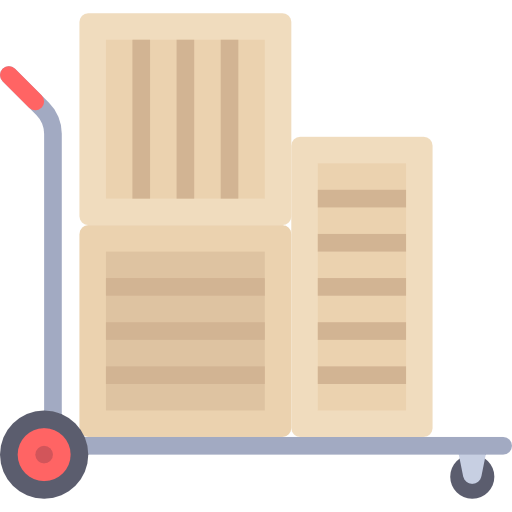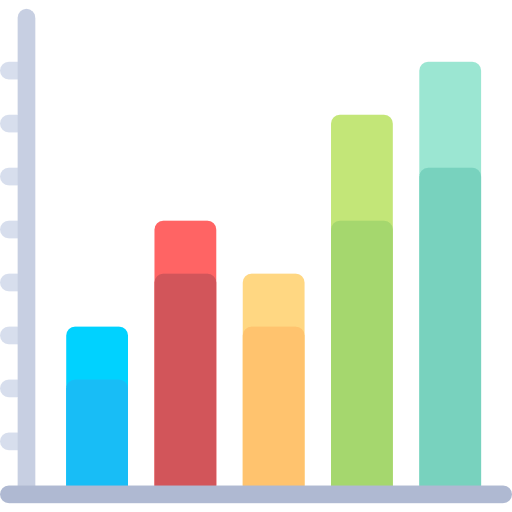Case Study: The Impact of Design and UX on Airbnb’s Success
Airbnb, an online marketplace for lodging and tourism activities, is a quintessential example of how innovative design and user experience (UX) can propel a company from a modest startup to a global leader in the hospitality industry.
Founded in 2008, Airbnb has revolutionized how people travel, offering a platform that not only connects hosts and travelers but does so with an emphasis on usability, community, and trust.
This case study explores the key design and UX strategies implemented by Airbnb and how these elements have significantly contributed to its success.
Emphasis on Visual Design
High-Quality Imagery
Airbnb understands the power of visuals in the decision-making process.
The platform prioritizes high-resolution photos for listings, providing users with a clear and enticing view of what to expect.
This emphasis on quality imagery enhances the site’s aesthetic appeal and builds trust with users by accurately representing accommodations.
Clean, Intuitive Layout
Airbnb’s website and mobile app feature a clean, minimalist design that facilitates easy navigation.
The intuitive layout ensures that information is easily accessible, with a focus on seamless user journeys from browsing to booking.
This simplicity in design removes barriers for users, making the process of finding and booking accommodations straightforward and pleasant.
User-Centered Functionality
Personalized Recommendations
Leveraging advanced algorithms, Airbnb offers personalized recommendations based on users’ past searches, bookings, and preferences.
This personalized approach ensures that users are presented with options most relevant to their interests, improving the likelihood of a booking.
Streamlined Booking Process
Airbnb has refined its booking process to be as efficient as possible.
By minimizing the number of steps and requiring only essential information, Airbnb reduces friction, making it easier for users to complete their bookings, which directly contributes to higher conversion rates.
Building a Community
User Profiles and Reviews
Airbnb places a strong emphasis on building a community of hosts and travelers.
User profiles and a robust review system encourage interaction and build a sense of trust and reliability.
These features not only enhance the UX by providing valuable insights for decision-making but also foster a sense of belonging among users.
Storytelling
Airbnb utilizes storytelling in its design, showcasing the unique experiences that staying in an Airbnb property can offer.
Through features like “Experiences” and detailed host descriptions, Airbnb connects users on a personal level, emphasizing the adventures and connections that travel can bring.
Responsive and Accessible Design
Airbnb’s platform is fully responsive, ensuring a consistent and optimized experience across all devices.
Recognizing the importance of accessibility, Airbnb has also made strides in ensuring that its website and app are accessible to users with disabilities, adhering to Web Content Accessibility Guidelines (WCAG).
Impact on Success
Airbnb’s focus on design and UX has played a pivotal role in its growth and popularity.
By prioritizing user needs, embracing visual storytelling, and fostering a sense of community, Airbnb has created a platform that resonates with users worldwide.
The company’s commitment to continuous improvement and innovation in design and UX has not only set it apart from competitors but has also established Airbnb as a beloved brand in the travel industry.
Airbnb’s success story underscores the critical importance of design and UX in the digital economy.
Through thoughtful design and a user-centric approach, Airbnb has transformed the way people think about travel accommodations, proving that at the heart of every successful digital platform is an exceptional user experience.
Current Trends in Website Design and UX for E-commerce Enhancement
The ever-evolving landscape of website design and user experience (UX) continually shapes how e-commerce businesses connect with their customers online.
Staying abreast of these trends is crucial for maintaining an engaging, effective, and competitive online presence.
This article explores the latest trends in website design and UX, providing insights into how these can be applied to enhance e-commerce sites and ultimately drive better engagement, conversion rates, and customer loyalty.
-
Minimalism and Simplified Navigation
Trend Overview
The minimalist design trend, characterized by clean lines, ample white space, and a focus on core content, continues to dominate the web.
Simplified navigation complements this by streamlining menus and reducing clutter, making it easier for users to find what they’re looking for.
Application in E-commerce
E-commerce sites can leverage minimalism to highlight products and promotions without overwhelming visitors.
Simplified navigation aids in a smoother shopping experience, guiding customers from discovery to checkout with minimal distractions or complications.
-
Mobile-First Design
Trend Overview
With mobile commerce sales expected to reach $3.56 trillion in 2021, designing for mobile first ensures websites are optimized for the smallest screens, focusing on speed, navigability, and touch interactions before scaling up to desktop versions.
Application in E-commerce
Adopting a mobile-first approach allows e-commerce sites to cater to the growing number of users shopping on their smartphones, ensuring a seamless and accessible shopping experience across all devices.
-
Personalization and AI
Trend Overview
Personalization uses data and AI to deliver content, product recommendations, and offers tailored to the individual user’s interests, behaviors, and past interactions, creating a more engaging and relevant browsing experience.
Application in E-commerce
E-commerce platforms can implement personalization strategies to greet returning customers by name, suggest products based on browsing history, and provide personalized discounts, significantly enhancing the shopping experience and boosting loyalty.
-
Interactive and Immersive Elements
Trend Overview
Incorporating interactive elements, such as 360-degree product views, augmented reality (AR) experiences, or engaging animations, can make websites more immersive, encouraging users to spend more time exploring.
Application in E-commerce
Interactive product demos or AR features that allow customers to visualize products in their space can significantly enhance the online shopping experience, providing users with the confidence to make purchasing decisions.
-
Voice User Interface (VUI)
Trend Overview
As voice search becomes more prevalent, integrating voice user interfaces into websites enables users to interact with the site using voice commands, making navigation and search more accessible and hands-free.
Application in E-commerce
E-commerce sites can integrate VUI capabilities to allow shoppers to search for products, check out, and track orders using voice commands, catering to the increasing expectation for voice interaction capabilities.
-
Dark Mode
Trend Overview
Dark mode offers a dark-themed version of websites and apps, reducing eye strain in low-light conditions and saving battery life on OLED and AMOLED screens, aligning with user preferences for customizable viewing experiences.
Application in E-commerce
Implementing a dark mode option on e-commerce sites can improve usability for night-time shoppers and offer a modern, stylish alternative to the traditional light mode, enhancing aesthetic appeal and user satisfaction.
-
Sustainability and Ethical Design
Trend Overview
With growing awareness around sustainability, websites are adopting ethical design principles, focusing on energy efficiency, eco-friendly hosting solutions, and promoting sustainable products and practices.
Application in E-commerce
E-commerce businesses can highlight their commitment to sustainability through eco-conscious design choices, showcasing eco-friendly products, and incorporating sustainability into their brand messaging, appealing to environmentally conscious consumers.
Staying current with website design and UX trends is essential for e-commerce businesses aiming to provide compelling and competitive online experiences.
By embracing these trends—ranging from minimalism and mobile-first design to personalization, interactivity, and sustainability—e-commerce sites can not only meet but exceed customer expectations, fostering engagement, conversions, and loyalty in a dynamic digital marketplace.
Design Plan for an E-commerce Website
Creating a design plan for an e-commerce website involves a strategic approach that aligns with business objectives, caters to specific user personas, and adheres to UX best practices.
This comprehensive plan outlines the steps and considerations necessary to develop a user-centered, goal-oriented e-commerce site.
Step 1: Define Business Objectives
Objective 1: Increase online sales by 20% within the first year.
- Focus on optimizing the checkout process to minimize cart abandonment.
- Implement personalized product recommendations to boost average order value.
Objective 2: Expand customer base by reaching younger demographics (ages 18-35).
- Incorporate social media integration to encourage sharing and engagement.
- Design with mobile-first principles to cater to smartphone users.
Objective 3: Enhance brand awareness and loyalty.
- Integrate storytelling elements that convey the brand’s values and mission.
- Offer loyalty programs and rewards for repeat customers.
Step 2: Identify User Personas
Persona 1: “The Bargain Hunter”
- Prioritizes finding deals and discounts.
- Responsive to sales notifications and loyalty programs.
- Prefers clear categorization of products and price filters.
Persona 2: “The Busy Professional”
- Shops primarily through mobile devices.
- Values a streamlined, efficient shopping experience.
- Looks for quick shipping options and easy return policies.
Persona 3: “The Conscious Consumer”
- Interested in sustainable and ethical products.
- Engages with brands that have a strong mission statement.
- Appreciates transparency in product sourcing and company practices.
Step 3: UX Best Practices
Navigation and Structure
- Implement a clear, hierarchical navigation system with intuitive categories.
- Include a prominent search feature with filters to streamline product discovery.
Mobile Responsiveness
- Design with a mobile-first approach, ensuring all elements are touch-friendly and content is easily readable on small screens.
Page Speed Optimization
- Compress images and use lazy loading to enhance page loading times.
- Minimize the use of heavy scripts and external resources.
Checkout Process
- Simplify the checkout process to require minimal steps.
- Offer guest checkout options and multiple payment methods.
Personalization
- Utilize user data to offer personalized product recommendations.
- Create targeted promotions based on browsing and purchase history.
Accessibility
- Ensure all content is accessible, including alt text for images and keyboard navigation support.
- Follow WCAG guidelines to accommodate users with disabilities.
Security
- Implement SSL encryption for all transactions.
- Display security badges and certifications to build trust.
Step 4: Incorporate Design Elements
Visual Design
- Use a color scheme and typography that reflect the brand’s identity.
- Employ high-quality images and videos to showcase products.
Interactive Elements
- Integrate AR features for product previews.
- Include customer reviews and ratings on product pages.
Social Proof and Community
- Highlight user-generated content and testimonials.
- Offer social sharing options for products and purchases.
Step 5: Testing and Iteration
- Conduct usability testing with representatives from each user persona group.
- Gather feedback on design elements, navigation, and the overall shopping experience.
- Iterate on the design based on testing outcomes and analytics data.
Developing a design plan for an e-commerce website requires a careful balance of business goals, user needs, and best practices in UX and design.
By focusing on the identified objectives, catering to the specific preferences of each user persona, and adhering to established UX principles, the plan sets the foundation for a successful, engaging e-commerce site that not only attracts but also retains a loyal customer base.
Quiz: Mastery of Website Design and UX Principles
This quiz is designed to test your understanding of the key principles of website design and user experience (UX) as discussed in the lesson.
Select the best answer for each question to assess your grasp of these essential concepts.
Question 1
What is the primary goal of user-centered design?
- A) To make the website look attractive
- B) To ensure the website loads quickly on all devices
- C) To enhance the user’s overall experience and satisfaction
- D) To increase the website’s visibility on search engines
Question 2
Which of the following is a key component of creating an accessible website?
- A) High-resolution images
- B) Bright color schemes
- C) Alt text for images
- D) Complex navigation structures
Question 3
What does “mobile-first design” imply?
- A) The website should only be accessible on mobile devices
- B) Designing the website for mobile devices before designing for desktop
- C) Mobile users are the only audience considered during the design process
- D) The website will automatically redirect mobile users to an app
Question 4
Why is page speed optimization crucial for a good user experience?
- A) It increases the website’s security
- B) Faster websites rank higher in musical search contests
- C) Users are more likely to stay on and interact with fast-loading websites
- D) It ensures that the website uses less bandwidth
Question 5
How does personalization enhance the UX of an e-commerce site?
- A) By offering the same products to every user
- B) Through displaying personalized product recommendations based on user behavior
- C) Personalization has no significant impact on UX
- D) By making the website’s text larger and easier to read
Question 6
What is the importance of having a clear and intuitive navigation structure on a website?
- A) It makes the website look more professional
- B) Users can find information or products quickly, improving their experience
- C) It is a requirement for search engine optimization
- D) Navigation structure is only important for large websites
Question 7
Which of the following best describes the role of whitespace in web design?
- A) To fill up any empty spaces with more content
- B) To reduce the website’s loading time
- C) To create a visual breathing room and improve readability
- D) Whitespace is generally considered a waste of space and should be minimized
Question 8
Why is it important to conduct usability testing?
- A) To test the color scheme of the website
- B) To identify areas of the website that may confuse or frustrate users
- C) To determine the website’s ranking on search engines
- D) Usability testing is only necessary for mobile applications
Question 9
What role do CTAs (Call to Actions) play in website design?
- A) They add decorative elements to the website
- B) CTAs guide users towards desired actions, like making a purchase or signing up
- C) They decrease the website’s overall performance
- D) They are used to display advertisements only
Question 10
Why is responsive design crucial for modern websites?
- A) It ensures the website can only be accessed on desktop computers
- B) Responsive design is not necessary if the website looks good on mobile
- C) It allows the website to adapt its layout across different screen sizes and devices
- D) It makes the website design more complex and visually appealing
Answers:
- C) To enhance the user’s overall experience and satisfaction
- C) Alt text for images
- B) Designing the website for mobile devices before designing for desktop
- C) Users are more likely to stay on and interact with fast-loading websites
- B) Through displaying personalized product recommendations based on user behavior
- B) Users can find information or products quickly, improving their experience
- C) To create a visual breathing room and improve readability
- B) To identify areas of the website that may confuse or frustrate users
- B) CTAs guide users towards desired actions, like making a purchase or signing up
- C) It allows the website to adapt its layout across different screen sizes and devices
This quiz serves to reinforce the principles of effective website design and UX, ensuring learners can apply these concepts to create user-friendly and engaging online experiences.