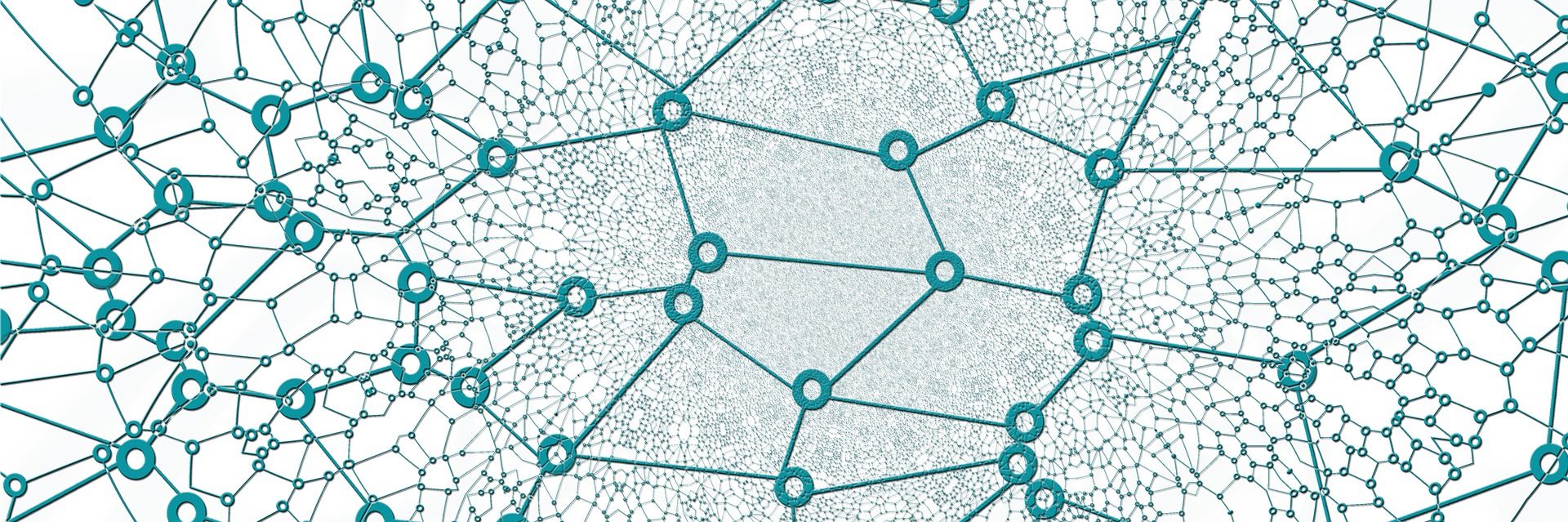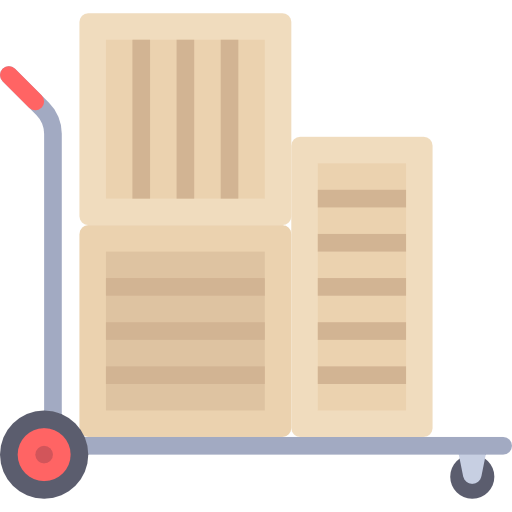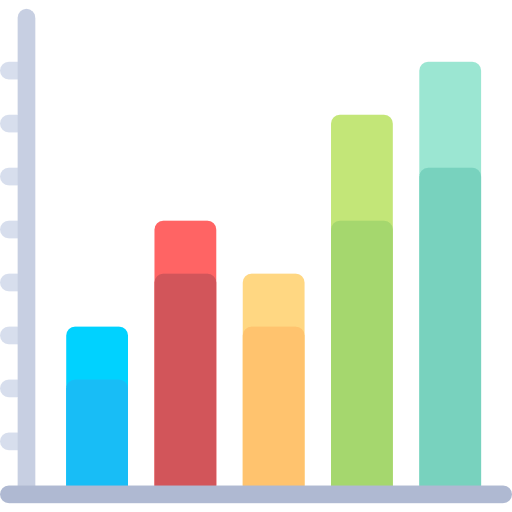Comprehensive Report on Engaging, Attractive, Functional, and Easy-to-Use Web Design
1. Introduction
In the digital age, web design is a critical aspect of any business or personal brand’s online presence.
A website serves as the first point of interaction between a business and its customers, and its design can significantly impact user experience, engagement, and conversion rates.
This report provides a comprehensive guide to creating websites that are engaging, attractive, functional, and easy to use.
These four pillars of web design ensure that users not only visit a site but stay, interact, and return.
2. The Importance of Web Design
Web design is more than just aesthetics; it encompasses the entire user experience, from visual appeal to ease of navigation.
A well-designed website can lead to higher conversion rates, improved customer satisfaction, and stronger brand loyalty.
Conversely, poor design can drive users away, reducing engagement and harming a brand’s reputation.
3. Core Principles of Web Design
To create a website that is engaging, attractive, functional, and easy to use, several core principles must be adhered to:
- Usability: The site must be easy to navigate, with intuitive menus and clear calls to action.
- Responsiveness: The design should adapt to various devices and screen sizes, ensuring a seamless experience across platforms.
- Visual Hierarchy: Content should be organized in a way that guides the user’s eye to the most important elements.
- Consistency: Design elements should be consistent throughout the site to create a cohesive user experience.
- Accessibility: The site should be accessible to all users, including those with disabilities.
4. Engaging Web Design
4.1 Understanding User Behavior
To create an engaging website, it’s essential to understand how users interact with digital content.
Most users scan rather than read in detail, and they make quick decisions about whether to stay on a site based on first impressions.
Key aspects of engagement include:
- First Impressions: The first few seconds are crucial. A visually appealing design with clear messaging can capture the user’s attention immediately.
- Interactive Elements: Features like sliders, carousels, interactive infographics, and animations can keep users engaged. However, these should be used sparingly to avoid overwhelming the user.
- Personalization: Tailoring content to the user’s preferences or past behavior can increase engagement. For example, e-commerce sites can display products based on previous searches or purchases.
4.2 Content Strategy
Content is at the heart of user engagement. The content strategy should include:
- Clear and Concise Messaging: Content should be easy to read and understand, with the most important information highlighted.
- Visual Content: Images, videos, and infographics can enhance engagement, especially when they complement the text.
- Call to Action (CTA): Engaging websites have strong CTAs that encourage users to take the desired action, whether it’s signing up for a newsletter, making a purchase, or sharing content on social media.
4.3 User Experience (UX) Design
Engagement is closely tied to the overall user experience.
UX design focuses on creating a site that is not only visually appealing but also easy and enjoyable to use. This involves:
- Smooth Navigation: Users should be able to find what they’re looking for quickly and easily.
- Loading Speed: Fast loading times are crucial for maintaining user engagement. Slow sites often result in high bounce rates.
- Minimalist Design: Simplicity often leads to better engagement. A clutter-free design with ample white space can make content more digestible.
5. Attractive Web Design
5.1 Aesthetic Appeal
Attractive web design is about creating a visually pleasing experience that aligns with the brand’s identity. Key factors include:
- Color Scheme: Colors should reflect the brand’s personality and appeal to the target audience. Consistent use of color can also aid in navigation.
- Typography: The choice of fonts should enhance readability while reinforcing the brand’s tone. Hierarchical typography can guide the user’s attention.
- Imagery: High-quality images and graphics are essential for creating an attractive site. These should be relevant, engaging, and of high resolution.
5.2 Branding and Visual Identity
The website should be an extension of the brand, with design elements that reflect the brand’s identity. This includes:
- Logo Placement: The logo should be prominently displayed, usually in the top-left corner, linking back to the homepage.
- Consistent Branding: Colors, fonts, and imagery should be consistent with other marketing materials, creating a unified brand experience.
- Emotional Connection: The design should evoke the desired emotional response from users, whether it’s trust, excitement, or curiosity.
5.3 Trends in Attractive Web Design
While timeless design principles are important, staying current with design trends can keep a website looking fresh. Some current trends include:
- Dark Mode: Offering a dark mode can reduce eye strain and appeal to users who prefer this aesthetic.
- Neomorphism: This design trend blends flat design with skeuomorphism, creating a soft, almost 3D look.
- Micro-Interactions: Small animations that respond to user actions (like a button changing color when clicked) can enhance the attractiveness of a site.
6. Functional Web Design
6.1 Core Functionality
Functionality is about ensuring that the website works well and meets the user’s needs. This includes:
- Cross-Browser Compatibility: The site should function properly across different web browsers.
- Responsive Design: The layout should adjust smoothly to different screen sizes, from desktops to smartphones.
- Search Functionality: An effective search feature helps users find specific content quickly.
6.2 Integrating Functional Tools
A functional website often includes various tools and integrations that enhance user experience, such as:
- E-commerce Capabilities: For retail sites, a seamless shopping experience, including easy navigation, a smooth checkout process, and secure payment options, is critical.
- Contact Forms and Live Chat: Easy-to-use contact forms and live chat features can improve communication with users.
- Content Management System (CMS): A CMS like WordPress allows for easy updates and content management, ensuring the site remains functional and up-to-date.
6.3 Performance Optimization
Performance is a key aspect of functionality. A site that performs poorly will frustrate users and drive them away. Performance optimization involves:
- Caching: Using caching mechanisms to reduce server load and improve loading times.
- Image Optimization: Compressing images to reduce file sizes without sacrificing quality.
- Minimizing HTTP Requests: Reducing the number of elements on a page (like scripts and stylesheets) can speed up loading times.
7. Easy-to-Use Web Design
7.1 Intuitive Navigation
Ease of use is critical for retaining users. An intuitive navigation system includes:
- Clear Menus: Menus should be clearly labeled and organized logically. Dropdown menus can help categorize content without overwhelming the user.
- Breadcrumbs: These help users understand their current location on the site and easily navigate back to previous pages.
- Sticky Navigation: A sticky navigation bar remains visible as the user scrolls, providing easy access to important links.
7.2 User-Centered Design
Designing with the user in mind ensures that the site is easy to use. Key principles include:
- User Testing: Conducting usability tests with real users can identify areas of confusion or frustration.
- Simplified Forms: Forms should be easy to fill out, with only the essential fields required. Consider using auto-fill features to save users time.
- Accessible Design: Following accessibility guidelines ensures that the site is usable for people with disabilities. This includes providing alt text for images, using ARIA labels, and ensuring sufficient color contrast.
7.3 Mobile Usability
With a significant portion of web traffic coming from mobile devices, ensuring mobile usability is crucial. This involves:
- Touch-Friendly Design: Buttons and links should be large enough to tap easily on a touchscreen.
- Simplified Layouts: Mobile layouts should be simple, with content organized vertically to fit smaller screens.
- Mobile-Specific Features: Features like click-to-call, location-based services, and mobile payment options can enhance the mobile user experience.
8. Case Studies and Examples
8.1 Case Study: Apple
Apple’s website is often cited as a prime example of engaging, attractive, functional, and easy-to-use web design. Key features include:
- Minimalist Design: Apple’s site uses a clean, minimalist design that emphasizes its products.
- Responsive Design: The site works seamlessly across devices, with a consistent experience on desktop and mobile.
- Engaging Content: Apple uses high-quality visuals and interactive elements to engage users, showcasing its products in a compelling way.
8.2 Case Study: Airbnb
Airbnb’s website is another example of excellent web design. Key aspects include:
- User-Centered Design: The site is designed with the user in mind, making it easy to search for and book accommodations.
- Attractive Visuals: Airbnb uses high-quality images and a consistent color scheme to create an attractive site.
- Functional Features: The site’s search and filtering options are robust, making it easy for users to find exactly what they’re looking for.
9. Best Practices for Web Design
9.1 Regular Updates and Maintenance
Websites should be regularly updated to ensure they remain functional, secure, and aligned with the latest design trends.
- Security Updates: Regularly updating the site’s software and plugins to protect against security vulnerabilities.
9.2 Analytics and User Feedback
Incorporating analytics and user feedback into the web design process helps ensure that the site continues to meet user needs and expectations.
Best practices include:
- Analytics Integration: Tools like Google Analytics can provide insights into user behavior, helping to identify areas for improvement.
- Heatmaps: Heatmap tools can show where users are clicking, scrolling, and spending time on the site, offering valuable data on user interaction.
- User Surveys and Feedback Forms: Regularly gathering feedback from users can reveal pain points and areas where the site could be improved.
9.3 Optimization for Search Engines
While web design is primarily about the user experience, SEO (Search Engine Optimization) is also crucial to ensure that the site can be easily found by search engines.
SEO best practices include:
- Optimized Content: Content should be relevant, well-written, and optimized with keywords that potential visitors might use in search queries.
- Mobile Optimization: With Google’s mobile-first indexing, ensuring that the mobile version of the site is optimized is essential.
- Meta Tags and Descriptions: Proper use of meta titles, descriptions, and header tags can improve the site’s visibility in search engine results.
10. Future Trends in Web Design
10.1 Artificial Intelligence and Machine Learning
AI and machine learning are becoming increasingly integrated into web design, offering new possibilities for creating personalized, dynamic user experiences.
Key developments include:
- Chatbots and Virtual Assistants: AI-driven chatbots can provide immediate customer support, enhancing user experience and engagement.
- Personalization Engines: AI can analyze user behavior to deliver personalized content and recommendations in real-time.
- Automated Design Tools: AI-powered design tools can assist in creating layouts, selecting colors, and optimizing user interfaces based on user data.
10.2 Augmented Reality (AR) and Virtual Reality (VR)
AR and VR are opening new avenues for interactive and immersive web design. Examples include:
- Product Visualization: Retail websites can use AR to allow users to visualize products in their real-world environment, such as trying out furniture in their homes.
- Virtual Tours: Real estate and travel sites can offer VR tours, providing a more engaging and realistic experience for users.
- Interactive Storytelling: AR and VR can be used to create immersive storytelling experiences that engage users in new ways.
10.3 Voice User Interface (VUI)
As voice search becomes more prevalent, designing for voice interaction is increasingly important. Key considerations include:
- Voice Search Optimization: Content should be optimized for voice search, focusing on natural language and conversational queries.
- Voice Navigation: Websites may need to incorporate voice commands to enhance accessibility and usability, especially for users with disabilities.
- Voice-Assisted Interaction: Integrating voice assistants into websites can provide a hands-free, intuitive way for users to interact with the site.
10.4 Sustainability in Web Design
Sustainable web design is an emerging trend that focuses on reducing the environmental impact of websites. Strategies include:
- Optimized Performance: Reducing file sizes, minimizing server requests, and optimizing code can decrease energy consumption and improve load times.
- Green Hosting: Choosing web hosting providers that use renewable energy sources can reduce the carbon footprint of a website.
- Sustainable Content Practices: Encouraging users to consume digital content mindfully, such as by limiting auto-play videos and large media files, can contribute to a more sustainable web environment.
11. Conclusion
Creating a website that is engaging, attractive, functional, and easy to use is a complex task that requires a deep understanding of user behavior, design principles, and technological advancements.
By adhering to the core principles outlined in this report and staying current with emerging trends, designers and developers can create websites that not only meet but exceed user expectations.
This approach leads to increased user engagement, higher conversion rates, and ultimately, greater success for the business or brand.
As web technologies continue to evolve, so too will the standards and best practices for web design.
By focusing on the user experience, integrating advanced technologies like AI and AR, and considering the environmental impact of web design, businesses can ensure their websites remain relevant, effective, and sustainable in the years to come.
12. Recommendations
To ensure the success of your website, consider the following recommendations:
- Invest in User Testing: Regularly conduct user testing to identify areas for improvement in the site’s design and functionality.
- Prioritize Mobile Optimization: With the growing use of mobile devices, ensure that your website is fully optimized for mobile users.
- Focus on Content Quality: High-quality, engaging content is key to retaining users and improving SEO performance.
- Stay Updated on Design Trends: Regularly update your site to reflect the latest design trends and technologies, ensuring it remains fresh and relevant.
- Consider Sustainability: Implement sustainable design practices to reduce the environmental impact of your website.
By following these recommendations, you can create a website that not only attracts visitors but also engages them, meets their needs, and encourages them to return.
This detailed and comprehensive report on web design covers the essential aspects of creating a site that is engaging, attractive, functional, and easy to use.
Each section is designed to provide actionable insights and practical advice for both novice and experienced web designers.