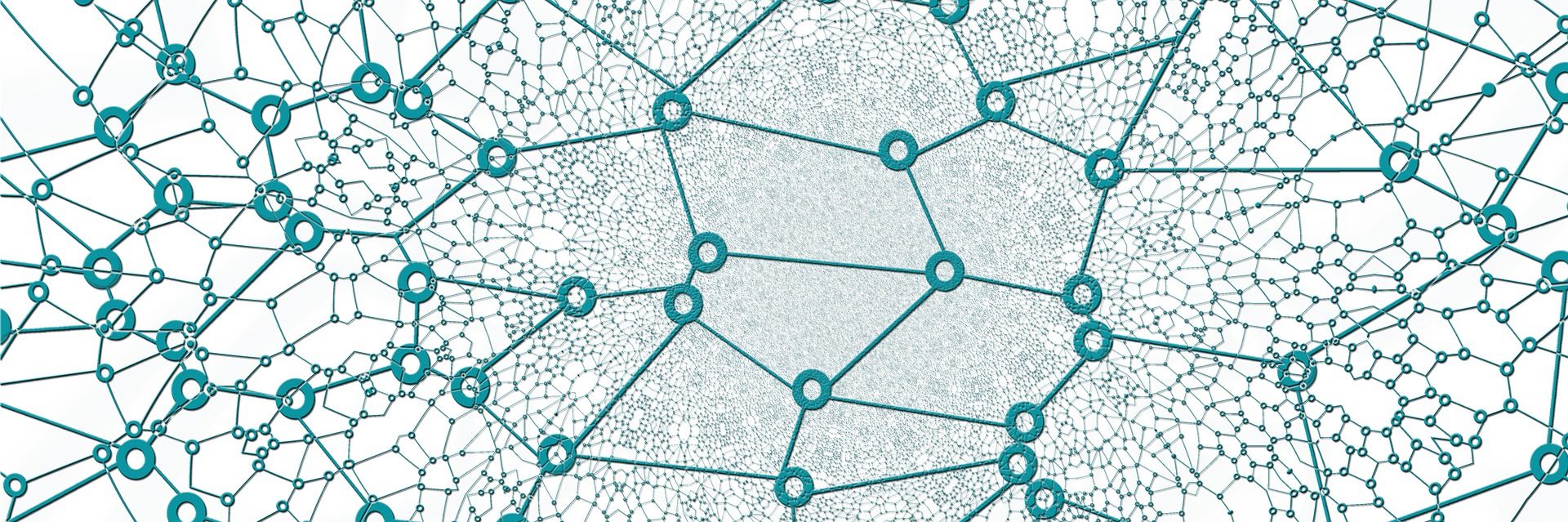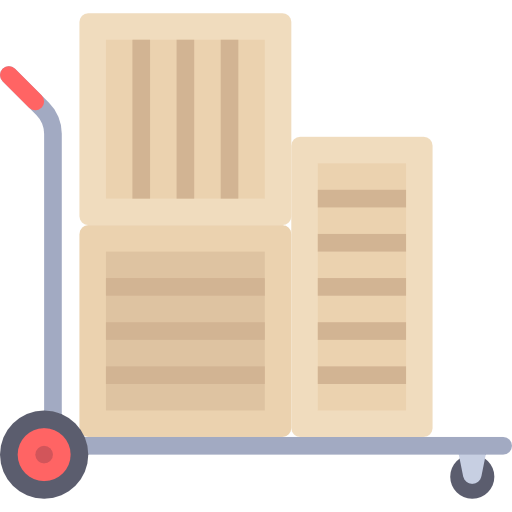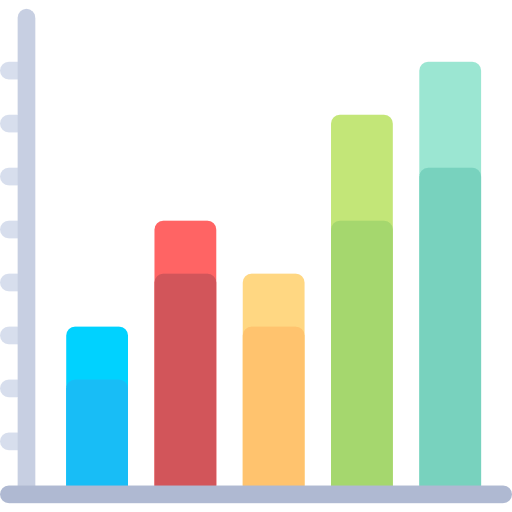CRO Basics for Online Retail
Definition and Significance of Conversion Rate
Definition:
The conversion rate in online retail is the percentage of website visitors who complete a desired action out of the total number of visitors. This action can vary from making a purchase, signing up for a newsletter, to adding a product to the cart.
Significance:
- Business Performance: A higher conversion rate indicates better performance of the online store, signifying that the website effectively persuades visitors to take the desired action.
- Customer Insight: Analyzing conversion rates helps in understanding customer behavior and preferences, providing valuable insights into what works and what doesn’t on the website.
- ROI on Marketing: It measures the return on investment for marketing efforts. Improving the conversion rate can lead to higher sales without a proportional increase in traffic, thus optimizing marketing spend.
Overview of the CRO Process
-
Data Analysis:
- The first step involves collecting and analyzing data to understand how users interact with the site. Tools like Google Analytics, heatmaps, and user session recordings can offer insights into user behavior, pinpointing where users drop off or engage the most.
-
Hypothesis Creation:
- Based on the data analysis, create hypotheses on why certain pages or elements might be underperforming. For example, if users are abandoning their carts, a hypothesis might be that the checkout process is too complicated.
-
Testing:
- Implement A/B testing (comparing two versions of a web page to see which one performs better) or multivariate testing (testing multiple variables) to validate your hypotheses. For example, you might test two different checkout page designs to see which results in higher completion rates.
-
Optimization:
- Use the insights gained from testing to make targeted improvements to the website. This could involve redesigning elements based on test outcomes, enhancing content, simplifying navigation, or any number of changes aimed at improving the user experience and conversion rate.
-
Repeat:
- CRO is an ongoing process. Continuously collect data, generate new hypotheses, test, and optimize. The digital landscape and user behavior are always evolving, and so should your website.
Conversion Rate Optimization is a critical component of a successful online retail strategy.
By systematically analyzing user behavior, testing hypotheses, and implementing improvements, retailers can enhance the user experience, increase conversions, and ultimately, drive more sales.
This process not only improves the efficiency of the website but also deepens the understanding of customer preferences and behaviors, allowing for more informed business decisions.
Next Steps
- Start with a thorough analysis of your current website data to identify potential areas for improvement.
- Prioritize changes based on potential impact and ease of implementation.
- Develop a structured testing plan to validate your hypotheses and make data-driven optimization decisions.
Analyzing User Behavior
Understanding how visitors interact with your website is crucial for identifying opportunities to improve their experience and increase conversions.
This section introduces tools for tracking user interactions and highlights common conversion barriers that can hinder an online retail site’s performance.
Tools for Tracking User Interactions
-
Google Analytics:
- Functionality: Provides comprehensive data on website traffic, user behavior, and conversion metrics. Retailers can see which pages are most visited, how long users stay on the site, and where they drop off.
- Applications: Use it to identify high-exit pages, track funnel drop-offs, and understand the source of your traffic and their behavior on your site.
-
Heatmaps:
- Functionality: Visual representations of where users click, scroll, and move on your website. Tools like Hotjar or Crazy Egg offer heatmaps that can help visualize user engagement across your site.
- Applications: Heatmaps can reveal which areas of a page attract the most attention and which are ignored, informing design and layout improvements.
-
Session Recordings:
- Functionality: Record actual user sessions to see how visitors navigate through your site. This insight allows you to watch user interactions in real-time, providing a deeper understanding of their experience.
- Applications: Identify usability issues, such as confusing navigation paths or elements that users struggle to interact with.
Identifying Common Conversion Barriers
-
Complex Navigation:
- Users should find what they’re looking for with ease. Complex or unintuitive navigation can frustrate visitors, leading them to leave without converting. Simplifying menus, using clear labeling, and ensuring a logical site structure can mitigate this barrier.
-
Slow Load Times:
- Speed is critical in online retail. Even a few seconds’ delay in page loading can significantly increase bounce rates and reduce conversions. Optimizing image sizes, leveraging browser caching, and minimizing redirects can help improve site speed.
-
Unclear Calls-to-Action (CTAs):
- CTAs guide users towards taking the desired action but must be clear and compelling. Ambiguous or missing CTAs can result in missed conversion opportunities. Ensure that each page has a clear, visible CTA that stands out and communicates exactly what the user should do next.
-
Poor Mobile Experience:
- With an increasing number of users shopping on mobile devices, a site that isn’t optimized for mobile can drive away potential customers. Ensure your site is responsive, with touch-friendly navigation and fast-loading mobile pages.
-
Lack of Trust Signals:
- Online shoppers need to trust your site before making a purchase. Lack of clear return policies, secure payment badges, and user reviews can act as barriers. Incorporating these elements can help build trust and encourage conversions.
Analyzing user behavior is an essential step in optimizing your online retail site for better conversions.
By utilizing tools like Google Analytics, heatmaps, and session recordings, retailers can gain valuable insights into how users interact with their site.
Identifying and addressing common conversion barriers such as complex navigation, slow load times, unclear CTAs, poor mobile experience, and lack of trust signals can significantly enhance the user experience and increase conversion rates.
Next Steps
- Implement these tools to start gathering data on your website’s user behavior.
- Conduct regular audits to identify conversion barriers and prioritize them based on their impact on user experience and conversion rates.
- Develop a plan for continuous testing and optimization based on the insights gathered.
A/B Testing for CRO
A/B testing, also known as split testing, is a method to compare two versions of a webpage or app against each other to determine which one performs better.
It is a fundamental tool in Conversion Rate Optimization (CRO) that allows online retailers to make data-driven decisions.
Steps for Setting Up and Running A/B Tests
-
Identify the Goal:
- Begin by determining what you want to improve. This could be increasing newsletter sign-ups, boosting product sales, or reducing cart abandonment rates.
-
Select Elements to Test:
- Choose elements directly related to your goal. This might include CTA buttons, product descriptions, images, headlines, or page layouts.
-
Define Success Metrics:
- Clearly define what metrics will indicate a successful test. Depending on your goal, this could be conversion rate, click-through rate, average order value, or time spent on page.
-
Create Variations:
- Develop the alternative version(s) of the element you’re testing. Ensure that variations are distinctly different but keep changes isolated to one element to accurately measure its impact.
-
Split Your Audience:
- Use A/B testing software to divide your traffic between the original version (control) and the new version (variant). Ensure that the division is random to avoid bias.
-
Run the Test:
- Launch the test and allow it to run until you have collected enough data to make a statistically significant conclusion. This duration can vary based on your website traffic and the magnitude of the difference between variants.
-
Analyze Results:
- Use your A/B testing tool to compare the performance of each version against your defined success metrics. Determine which version achieved the better outcome.
- Implement and Iterate:
- Apply the winning version as the new standard if the test is conclusive. Consider new tests based on the results to continually optimize the user experience.
Best Practices for A/B Testing
-
Test One Variable at a Time:
- To accurately attribute differences in performance to the changes made, only test one variable per A/B test. This isolation helps identify which specific change influenced the outcome.
-
Ensure Statistical Significance:
- Wait until your results reach statistical significance before making conclusions. This typically means a 95% confidence level, ensuring that observed differences are likely not due to chance.
-
Use a Representative Sample Size:
- Make sure your sample size is large enough to detect a meaningful difference between the variants. Smaller sample sizes may not provide reliable insights.
-
Consider the Impact of External Factors:
- Be aware of external factors that could influence your test results, such as seasonal changes in consumer behavior or concurrent marketing campaigns.
-
Keep Testing:
- A/B testing is an iterative process. Even after finding a winning variation, there are always more opportunities for improvement. Use insights from each test to inform future tests.
A/B testing is a powerful method for understanding user preferences and optimizing website performance.
By methodically testing changes and analyzing their impact, online retailers can significantly improve their site’s conversion rates and overall user experience.
Next Steps
- Identify a page or element on your site that could benefit from optimization and plan your first A/B test.
- Choose an A/B testing tool that integrates well with your website platform.
- Continuously iterate based on test outcomes, applying successful changes, and seeking new optimization opportunities.
UX Improvements
Optimizing the user experience (UX) on an online retail site is crucial for retaining customers, increasing conversions, and reducing cart abandonment.
Here, we explore the key components of a positive UX and strategies for enhancing the checkout process.
Key Components of a Positive User Experience
-
Website Speed:
- Importance: Slow-loading pages can frustrate users and lead to high bounce rates. A fast website keeps users engaged and reduces the likelihood of abandonment.
- Optimization Tips: Compress images, use content delivery networks (CDNs), minimize HTTP requests, and leverage browser caching.
-
Mobile Optimization:
- Importance: With a significant portion of web traffic coming from mobile devices, a mobile-optimized site is essential for reaching the widest possible audience.
- Optimization Tips: Implement a responsive design that adjusts to different screen sizes, simplify menus, and ensure touch-friendly navigation.
-
Clear, Compelling Content:
- Importance: Content that is informative, engaging, and easy to read can significantly enhance the user experience by providing value and encouraging site exploration.
- Optimization Tips: Use headlines and subheadings for easier scanning, incorporate multimedia (e.g., images, videos) to complement text, and write in a conversational tone that resonates with your audience.
Strategies for Streamlining the Checkout Process
-
Simplify the Checkout Flow:
- Strategy: Minimize the number of steps required to complete a purchase. A complicated checkout process can deter customers from finalizing their transactions.
- Implementation: Implement a single-page checkout, auto-fill known customer information, and clearly indicate progress through the checkout process.
-
Offer Multiple Payment Options:
- Strategy: Cater to customer preferences by offering a variety of payment methods, including credit cards, PayPal, Apple Pay, and others.
- Implementation: Integrate reliable payment gateways that support multiple payment options and ensure the security of transaction data.
-
Optimize for Guest Checkouts:
- Strategy: Allow customers to complete purchases without creating an account to remove potential barriers to conversion.
- Implementation: Provide a guest checkout option alongside the choice to create an account, highlighting the benefits of account creation (e.g., faster future checkouts, order tracking).
-
Address Cart Abandonment:
- Strategy: Implement strategies to re-engage customers who have left items in their carts without completing the purchase.
- Implementation: Use email retargeting campaigns to remind customers of their incomplete purchase and offer incentives, such as free shipping or discounts, to encourage completion.
-
Provide Clear Communication:
- Strategy: Ensure that customers have all the information they need to feel confident in their purchase, including shipping costs, delivery times, and return policies.
- Implementation: Display this information prominently throughout the checkout process and on product pages to prevent last-minute surprises that could lead to abandonment.
Improving the UX on an online retail site involves focusing on speed, mobile optimization, content clarity, and a streamlined checkout process.
By addressing these key areas, retailers can enhance customer satisfaction, reduce friction points, and ultimately drive higher conversion rates and sales.
Next Steps
- Conduct a UX audit of your online retail site to identify areas for improvement.
- Prioritize changes based on their potential impact on the user experience and business outcomes.
- Implement changes incrementally, using A/B testing to measure the impact of each modification on user behavior and conversion rates.