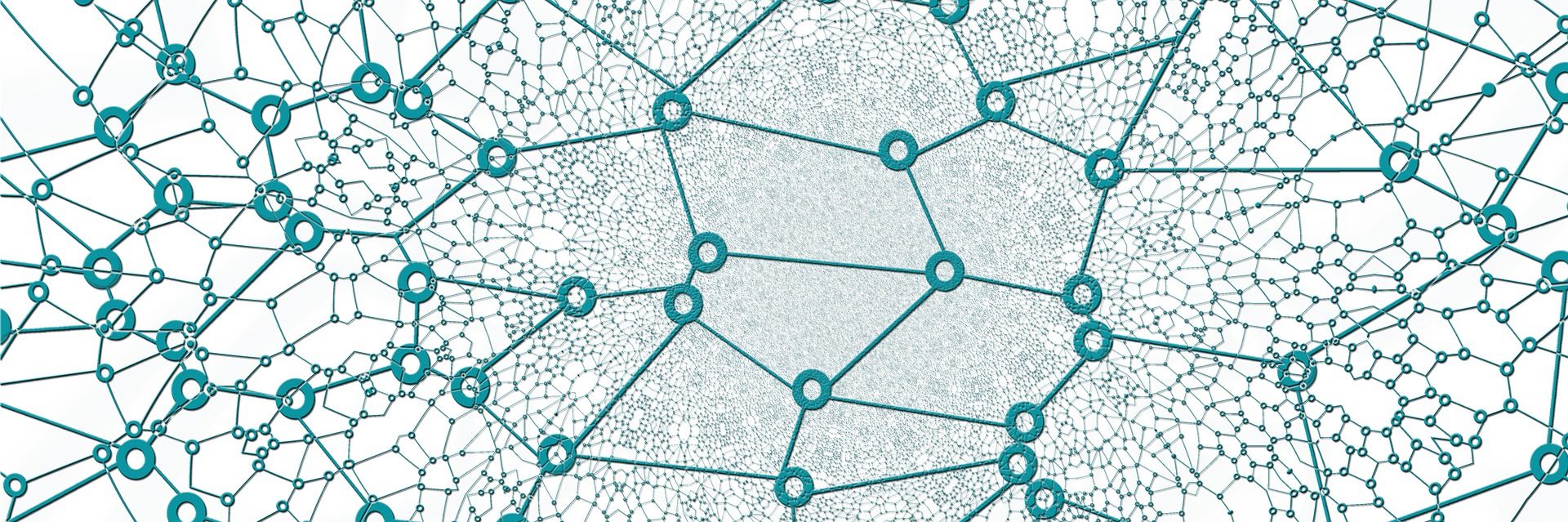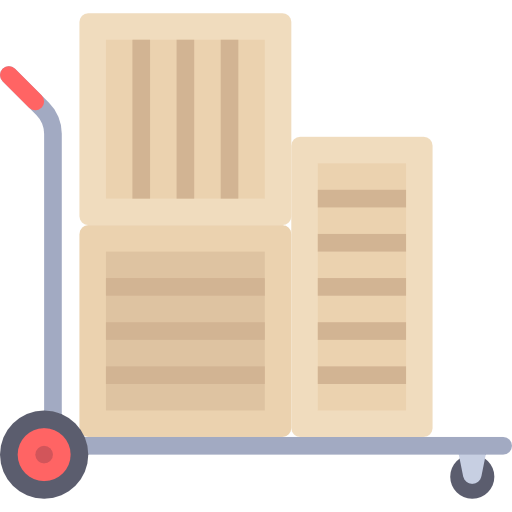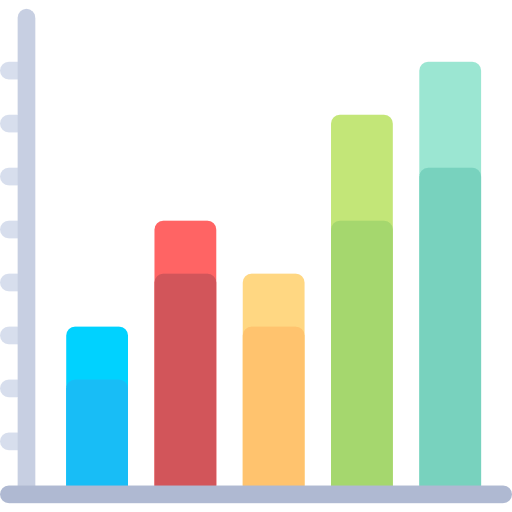Streamlining the E-commerce Checkout: Simplification Strategies for Enhanced User Experience
The checkout process is the culmination of the online shopping journey, and its complexity can significantly impact conversion rates and customer satisfaction.
A cumbersome checkout can deter potential purchases, leading to cart abandonment and lost sales.
Simplifying the checkout process is crucial for e-commerce businesses aiming to optimize conversions and enhance the overall user experience.
This article explores practical simplification strategies, including minimizing the number of steps, offering guest checkout options, and leveraging form autofill for returning customers.
Minimizing the Number of Steps
Consolidate Checkout Pages
Streamline the process by consolidating information into as few pages as possible.
A one-page checkout, where customers can enter shipping, billing, and payment information on a single page, significantly reduces complexity and time spent completing a purchase.
Simplify Information Collection
Only request essential information necessary to complete the transaction. Avoid asking for extraneous details that can lengthen the process and frustrate customers.
For instance, if shipping and billing addresses are typically the same, provide an option to duplicate this information with a single click.
Offering Guest Checkout Options
Remove Registration Barriers
Forcing customers to create an account before making a purchase can deter them from completing their transaction.
Offering a guest checkout option eliminates this barrier, allowing customers to make purchases without committing to registration.
Encourage Account Creation Post-Purchase
Instead of requiring account creation upfront, encourage customers to create an account after completing their purchase by highlighting the benefits, such as easier returns, order tracking, and personalized recommendations.
This approach can increase customer accounts without negatively impacting the checkout experience.
Leveraging Form Autofill for Returning Customers
Implement Autofill Technology
For returning customers, utilize browser autofill capabilities or store customer information securely on your platform to pre-populate checkout forms.
This convenience significantly speeds up the checkout process for repeat customers.
Personalized Checkout Experience
Recognize returning customers through cookies or login information and customize the checkout experience based on their previous behavior and preferences.
Personal touches, such as greeting customers by name or displaying recently viewed products, can enhance the shopping experience and foster loyalty.
Additional Simplification Techniques
Clear Error Messaging
Ensure that any errors in form submission are clearly indicated and provide specific guidance on how to correct them.
Clear, immediate feedback prevents customer frustration and helps smooth the path to purchase.
Visible Progress Indicators
Use progress indicators to show customers where they are in the checkout process and how many steps remain.
This transparency helps manage expectations and keeps customers informed about the completion time.
Mobile Optimization
Given the increasing prevalence of mobile shopping, ensure that your checkout process is fully optimized for mobile devices.
This includes large, easily clickable buttons, responsive design, and minimal text entry.
Simplifying the checkout process is essential for minimizing friction and encouraging completions.
By implementing strategies such as minimizing the number of steps, offering guest checkout options, and utilizing form autofill for returning customers, e-commerce businesses can create a more streamlined and user-friendly checkout experience.
These improvements not only enhance customer satisfaction but also directly contribute to increased conversion rates and sales, underscoring the importance of checkout optimization in the competitive e-commerce landscape.
Mastering Mobile Optimization: Enhancing the Checkout Process for Mobile Users
In the rapidly evolving digital marketplace, mobile commerce (m-commerce) has emerged as a dominant force, reshaping how consumers shop and interact with brands online.
With a significant portion of online shopping now conducted on smartphones and tablets, optimizing the checkout process for mobile users has become imperative for e-commerce businesses aiming to capture and retain this growing audience.
Mobile optimization of the checkout process not only caters to the convenience and preferences of mobile shoppers but also addresses the unique challenges presented by smaller screens and on-the-go browsing.
This article delves into the importance of mobile optimization and offers strategies to ensure a seamless, efficient, and secure mobile checkout experience.
The Importance of Mobile Optimization
Mobile optimization ensures that the checkout process is specifically tailored to the needs and limitations of mobile devices, offering a user-friendly experience that encourages completion and reduces cart abandonment.
A mobile-optimized checkout process accounts for the smaller screen size, touch interface, and potential connectivity issues inherent to mobile devices, creating a frictionless path to purchase that can significantly boost conversion rates and customer satisfaction.
Key Strategies for Mobile Checkout Optimization
Simplify the Checkout Flow
- Minimize Steps: Condense the checkout process to as few steps as possible, removing any unnecessary fields or information requests that can deter completion.
- Streamline Information Entry: Use drop-down menus, checkboxes, and toggle switches to minimize typing, which can be cumbersome on mobile devices.
Design for Touch
- Large, Tappable Buttons: Ensure all buttons and interactive elements are of adequate size and spaced apart to prevent mis-taps.
- Scrollable Forms: Design forms for easy scrolling without requiring users to pinch or zoom, which can disrupt the flow and lead to frustration.
Utilize Mobile Payment Solutions
- Integrate Mobile Wallets: Support payment options like Apple Pay, Google Wallet, and PayPal, which allow users to complete purchases with a single tap, leveraging stored payment information for speed and convenience.
- Offer QR Code Payments: For physical stores or pickup options, consider integrating QR code payments, enabling a contactless and swift checkout experience.
Ensure Speed and Responsiveness
- Optimize for Speed: Compress images and minimize the use of heavy scripts to ensure the checkout pages load quickly, even on slower mobile connections.
- Responsive Design: Employ responsive web design principles to ensure the checkout process automatically adjusts to fit any screen size or orientation, providing a consistent experience across devices.
Prioritize Security and Trust
- Display Security Badges: Clearly display security certifications and badges to reassure mobile users of the safety of their personal and payment information.
- SSL Encryption: Use SSL encryption for all data transmission, and ensure your mobile checkout is compliant with the latest security standards, such as PCI DSS.
Test and Iterate
- Conduct User Testing: Regularly test the mobile checkout process with real users to identify pain points or areas for improvement.
- Monitor Performance Metrics: Keep track of key performance indicators (KPIs) such as mobile cart abandonment rates and conversion rates to measure the effectiveness of your optimization efforts and guide future enhancements.
As mobile commerce continues to grow, optimizing the checkout process for mobile users is no longer optional but a necessity for e-commerce businesses.
By implementing strategies focused on simplification, touch-friendly design, mobile payment integration, speed, responsiveness, and security, companies can create a mobile checkout experience that meets the high expectations of today’s mobile shoppers.
Investing in mobile optimization not only enhances the shopping experience but also drives conversion, fosters customer loyalty, and positions your brand as a leader in the competitive digital marketplace.
Turning Abandoned Carts into Completed Purchases: Strategies for E-commerce Success
In the e-commerce world, shopping cart abandonment is a pervasive challenge, with an average abandonment rate hovering around 70%.
Shoppers may leave for various reasons, including unexpected costs, complex checkout processes, or just getting distracted.
However, not all is lost when a cart is abandoned.
Implementing effective abandoned cart recovery strategies can significantly improve conversion rates, turning potential losses into successful sales.
This article explores practical techniques for recovering abandoned carts, focusing on email reminders and incentives that encourage customers to complete their purchases.
Understanding Abandoned Cart Recovery
Abandoned cart recovery involves identifying when customers leave items in their shopping carts without completing the purchase and then taking targeted actions to bring them back to complete the sale.
This process is crucial for e-commerce businesses looking to maximize revenue and enhance the customer shopping experience.
Email Reminders: A Gentle Nudge Back to the Checkout
Email reminders are among the most effective tools for abandoned cart recovery.
These are personalized emails sent to customers who have left items in their carts, reminding them of what they’ve left behind and encouraging them to complete their purchase.
Best Practices for Abandoned Cart Emails:
- Timing is Key: The first email should be sent within a few hours of abandonment, with subsequent follow-ups if necessary. Timing can significantly impact the effectiveness of these reminders.
- Personalization: Include details of the abandoned items in the email, along with the customer’s name, to personalize the message. Personalized emails tend to have higher open and conversion rates.
- Clear Call-to-Action (CTA): Ensure the email contains a clear, compelling CTA that takes the customer directly back to their cart to complete the purchase.
- Mobile Optimization: Since many users access emails on their phones, ensure your emails and the checkout process are optimized for mobile devices.
Offering Incentives: Sweetening the Deal
Incentives can be a powerful motivator for customers to return to their carts and complete their purchases. These can range from discounts and free shipping to bonus items or loyalty points.
Types of Incentives:
- Discount Codes: Offer a percentage off or a specific dollar amount off the total purchase as an incentive to complete the transaction.
- Free Shipping: Since high shipping costs are a common reason for cart abandonment, offering free shipping can effectively entice customers back.
- Limited-Time Offers: Create a sense of urgency by making the incentive time-sensitive, encouraging customers to act quickly to take advantage of the offer.
Combining Email Reminders with Incentives
For maximum effectiveness, combine personalized email reminders with attractive incentives. This combination not only reminds the customer of their intended purchase but also provides an additional reason to complete the transaction.
Implementation Tips:
- Segmentation: Tailor your incentives based on customer behavior and the value of the abandoned cart. High-value carts might warrant more substantial incentives.
- A/B Testing: Test different types of emails and incentives to see what works best for your audience, optimizing based on performance data.
- Feedback Loop: Include an option for customers to provide feedback on why they abandoned their carts. This information can be invaluable for reducing future abandonment rates.
Abandoned cart recovery is a critical aspect of e-commerce strategy, offering a second chance to convert potential sales.
By implementing targeted email reminders coupled with compelling incentives, businesses can effectively reduce cart abandonment rates and boost overall sales.
These strategies not only recover lost revenue but also improve the shopping experience by showing customers that their business is valued.
With the right approach, abandoned carts can transform from missed opportunities into successful conversions and increased customer loyalty.